
Free for a limited time!
Watch the webinar featuring Gabor Mate below.
Knowledge Burst Webinar Series
Welcome to our Recorded Webinar Series with Experts on Childhood Trauma, Attachment and Healing
Our 2020 webinar series featured experts from Australia and overseas exploring critical and contemporary themes relevant to the neurobiology of trauma, attachment and healing. Each webinar is hosted by Dr Joe Tucci, CEO of the Australian Childhood Foundation and involves an informal interview with the experts. Each recorded webinar runs for an hour. As always, we have tried to make our professional development opportunities as affordable as possible, with each webinar costing only $25 (inclusive of GST and any credit card fees) for three months access.
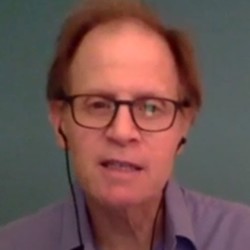
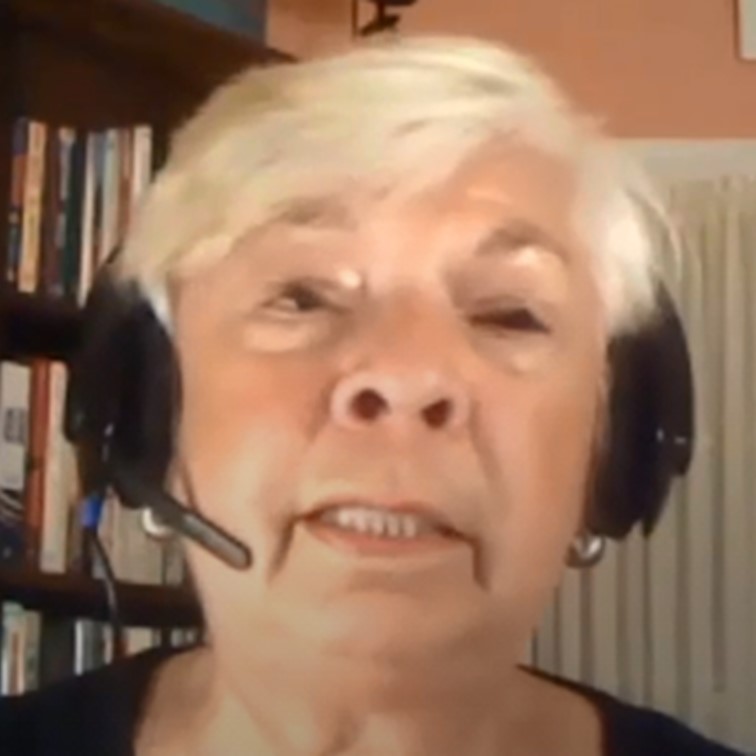
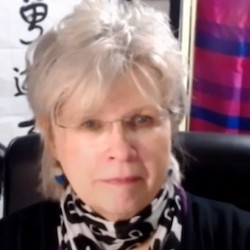
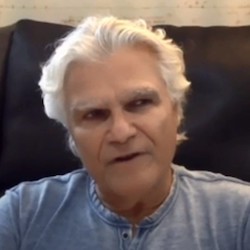
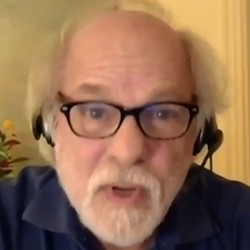
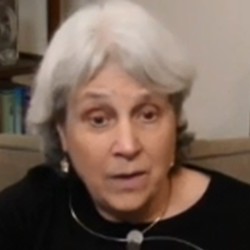



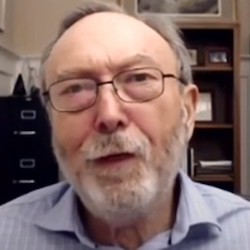


Select your Webinar from the list below
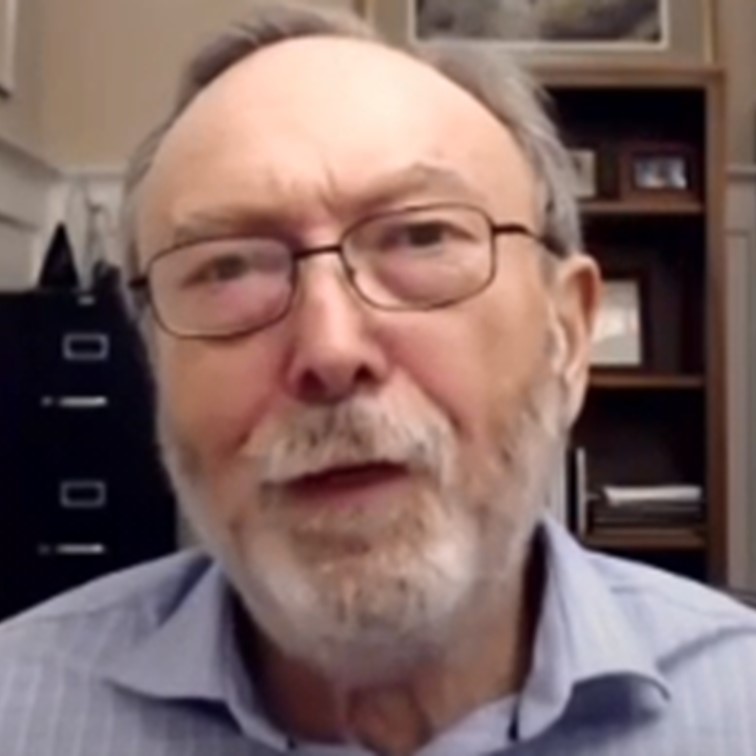 Stephen Porges. How does our social engagement system cope with COVID19?
Stephen Porges. How does our social engagement system cope with COVID19?
Featuring Joe Tucci from Australia and Professor Stephen Porges from the USA. Recorded on 12 May 2020. Run Time: 58 minutes.
 Dan Hughes and Jon Baylin. The importance of relationships in unblocking experiences of care – Traumatised Children and COVID19.
Dan Hughes and Jon Baylin. The importance of relationships in unblocking experiences of care – Traumatised Children and COVID19.
Featuring Joe Tucci, Dan Hughes and Jon Baylin. Recorded on 13 May 2020. Run Time: 60 minutes.
 Dr Gabor Mate. The cost of hidden stress and trauma on the body and mind.
Dr Gabor Mate. The cost of hidden stress and trauma on the body and mind.
Featuring Joe Tucci from Australia and Doctor Gabor Mate from the USA. Recorded on 30 June 2020. Run Time: 55 minutes.
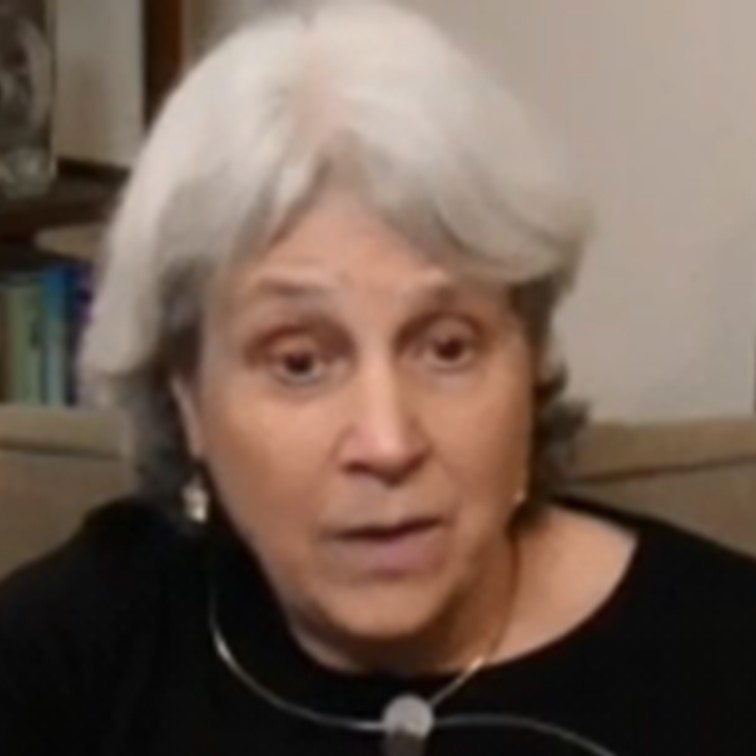 Deb Dana. The neuroscience of deep safety in therapy with individuals who have suffered childhood trauma.
Deb Dana. The neuroscience of deep safety in therapy with individuals who have suffered childhood trauma.
Featuring Joe Tucci from Australia and Deb Dana from the USA. Recorded on 14 July 2020. Run Time: 59 minutes.
 Professor Ed Tronick. The importance of relational discord in building intimacy and trust.
Professor Ed Tronick. The importance of relational discord in building intimacy and trust.
Featuring Joe Tucci from Australia and Ed Tronick from the USA. Recorded on 21 July 2020. Run Time: 69 minutes.***There is an audio issue with Ed Tronick’s microphone, which cuts out intermittently during this recording. If you find this too challenging to listen to, please let Spondo or ACF know and we will organise a refund for you or a credit that can be applied to another webinar.***
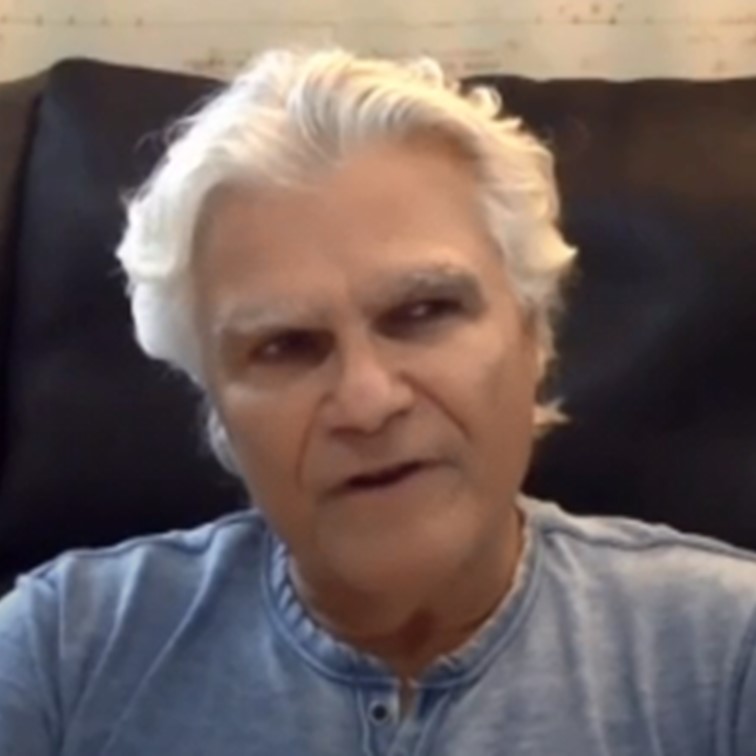 Professor Lou Cozolino. Everything you wanted to know about neuroscience but couldn’t ask.
Professor Lou Cozolino. Everything you wanted to know about neuroscience but couldn’t ask.
Featuring Joe Tucci from Australia and Lou Cozolino from the USA. Recorded on 30 July 2020. Run Time: 57 minutes.
 Professor Judy Atkinson. Intergenerational Trauma and Healing.
Professor Judy Atkinson. Intergenerational Trauma and Healing.
Featuring Joe Tucci and Judy Atkinson. Recorded on 13 August 2020. Run Time: 58 minutes.
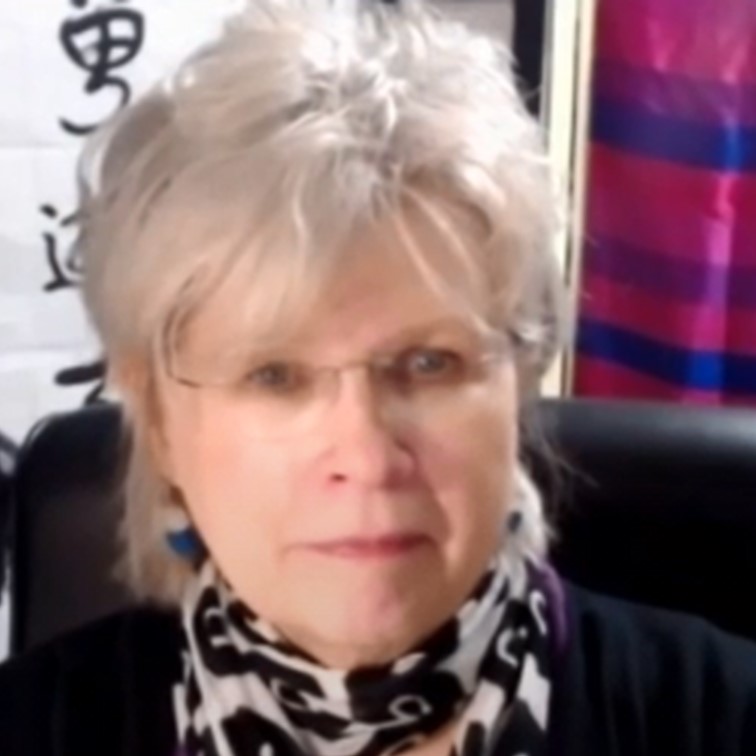 Dr Cathy Malchiodi. Trauma and Expressive Arts Therapy – Imagination in healing processes.
Dr Cathy Malchiodi. Trauma and Expressive Arts Therapy – Imagination in healing processes.
Featuring Joe Tucci and Dr Cathy Malchiodi. Recorded on 1 September 2020. Run Time: 59 minutes.
 Dr Dan Siegel. Explorations of Mind and Presence.
Dr Dan Siegel. Explorations of Mind and Presence.
Featuring Joe Tucci from Australia and Dr Dan Siegel from the USA. Recorded on 17 September 2020. Run Time: 59 minutes.
 Dr Ruth Lanius. A neurobiological explanation of self-awareness and the states of mind of severely traumatised people.
Dr Ruth Lanius. A neurobiological explanation of self-awareness and the states of mind of severely traumatised people.
Featuring Joe Tucci from Australia and Dr Ruth Lanius from Canada. Recorded on 13 October 2020. Run Time: 56 minutes.
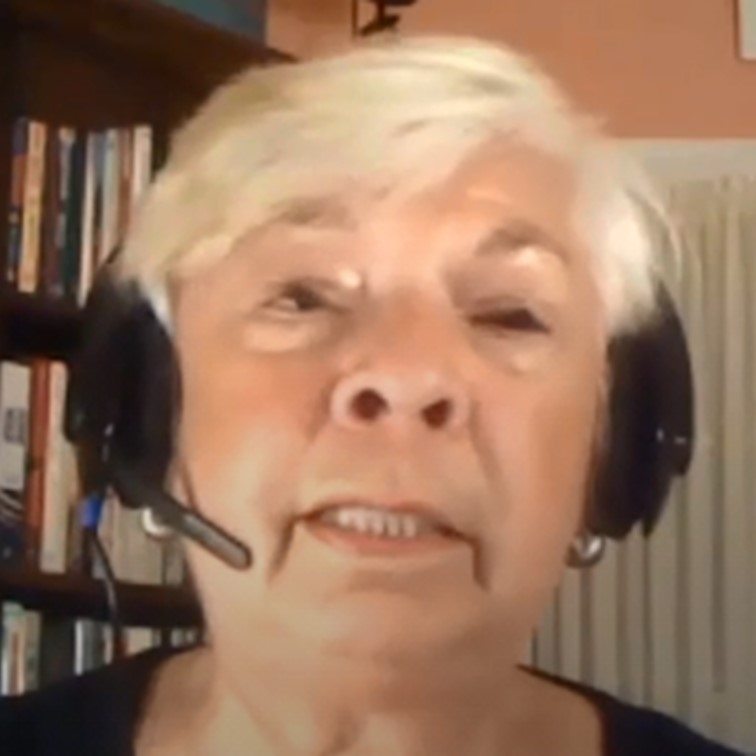 Dr Christine Courtois. Therapeutic Approaches with People with Complex Stress Disorders.
Dr Christine Courtois. Therapeutic Approaches with People with Complex Stress Disorders.
Featuring Joe Tucci from Australia and Dr Christine Courtois from USA. Recorded on 9 December 2020. Run Time: 58 minutes.

