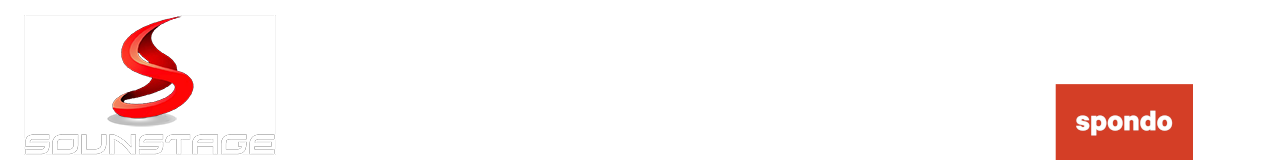
MARISELA – LA DAMA DE HIERRO | ON-DEMAND SPECIAL
Tickets on Sale Now!
Available now. If you have a ticket, click LOGIN below and enter your email address. Otherwise click PAY to purchase a ticket. Viewers have 48 hours access from when they start watching.
Disponible ahora. Si tiene un boleto, haga clic en INICIAR SESIÓN a continuación e ingrese su dirección de correo electrónico. De lo contrario, haga clic en PAY para comprar un boleto. Los espectadores tienen acceso de 48 horas desde que comienzan a mirar.
Instructions
If you have a promotional code, enter it and click continue. You will be asked to enter your details including your email.
If you do not have a code, just click continue. You will be taken to a PayPal or credit card purchase portal. Complete your payment details, including your email. Once you have completed this process, you’ve secured your ticket.
You will receive an email receipt confirming your registration. This will be sent to the email address entered during the payment process. It will contain details of your Spondo account that you can access to confirm your purchase. Sometimes an email receipt may end up in your spam folder.
The email address you entered during the purchase process will be your Login for future access to the show.
Once the show is available, if you pre-purchased your ticket, click the Login button and enter your registration email.
Instrucciones
Para comprar un boleto para este espectáculo exclusivo por tiempo limitado, haga clic en el botón Pagar en la parte superior de la página.
Si tiene un código promocional, ingréselo y haga clic en continuar. Se le pedirá que ingrese sus datos, incluido su correo electrónico.
Si no tiene un código, simplemente haga clic en continuar. Se lo dirigirá a un portal de compra de PayPal o tarjeta de crédito. Complete sus datos de pago, incluido su correo electrónico. Una vez que haya completado este proceso, habrá asegurado su boleto.
Recibirá un recibo por correo electrónico confirmando su registro. Este será enviado a la dirección de correo electrónico ingresada durante el proceso de pago. Contendrá detalles de su cuenta Spondo a la que puede acceder para confirmar su compra. A veces, un recibo de correo electrónico puede terminar en su carpeta de correo no deseado.
La dirección de correo electrónico que ingresó durante el proceso de compra será su inicio de sesión para acceder al programa en el futuro.
Una vez que el espectáculo esté disponible, si compró previamente su boleto, haga clic en el botón Iniciar sesión e ingrese su correo electrónico de registro.
Frequently Asked Questions
How long do I have to watch the show?
Viewers will have 48 hours to watch the show from the time they first log in to watch.
Will I get a receipt for my purchase, and how?
Once you have paid, you will receive two receipts, sent to the email address that you used during the purchase process. One from Spondo that includes a login and password for your Spondo viewer account, where you can confirm your purchase. You can also access your video content from that account. The other receipt is from PayPal.
Where do I go to watch the show?
You can return to this site to watch the show. Follow the instructions above. You can also watch the show by accessing the links in your Spondo viewer account. Details of your Spondo viewer account are included in your receipt.
Which browser should I use?
We recommend Chrome, and then Firefox. On mobile, we recommend Chrome.
Why isn’t my email address working as my login?
Your login is the email address used during the purchase process. Sometimes this is an email address associated with the relevant PayPal account viewers have used to make the purchase or an old email address. Your receipt will have been sent to that email address. If you can’t remember the relevant email address and can’t find your receipt, email info@spondo.com with some details like your name and we’ll try and track you down.
How do I cast my stream using an Apple device?
- Ensure your Apple device is on the same Wi-Fi network as your Apple TV or AirPlay 2-compatible smart TV.
- Log into the Spondo player and start playing the video.
- Tap the AirPlay button in the bottom right corner of the player window.
- In the popup window tap the Apple TV or AirPlay 2-compatible TV you want to stream to.
- The player will now show that you’re streaming to the TV. Tapping the play/pause button or dragging the timeline will act as a remote for the content on your TV.
- To stop streaming simply tap the AirPlay icon again and select your Apple device from the popup window. The video will continue playing on your iPhone or iPad.
It is possible to stream from an Apple device to a Chromecast or Chromecast enabled TV by following these instructions.
More information is available here.
How do I cast my stream using Chromecast?
- Ensure your mobile device, tablet or laptop is on the same Wi-Fi network as your Chromecast or TV with Chromecast built in.
- Log into the Spondo player and start playing the video.
- Tap the 3 dots in the bottom right corner of the player window to see options.
- From the popup menu select the Cast option.
- In the popup window tap on the Chromecast device you want to stream to.
- The player will now show that you’re casting to the TV. Tapping on the player window will pause or restart the video on the TV. Dragging the timeline will rewind or fast forward.
- To stop casting simply tap the 3 dots in the bottom right corner again, choose Cast and tap Stop Casting in the popup window. The video will continue playing on your mobile device or tablet.
More information is available here.
Help! I get told that the video can’t be played. What do I do?
An error number starting with a 21 means you’re probably using an unsupported browser. We recommend using the latest version of Google Chrome. An error number starting with a 23 can generally be resolved by clearing your browser cache.
Help! Where do I get tech support?
For more technical issues, please email info@spondo.com
Powered by
“Spondo is helping our artists take their music to the people.”
Sounstage – bringing you the best US shows.

